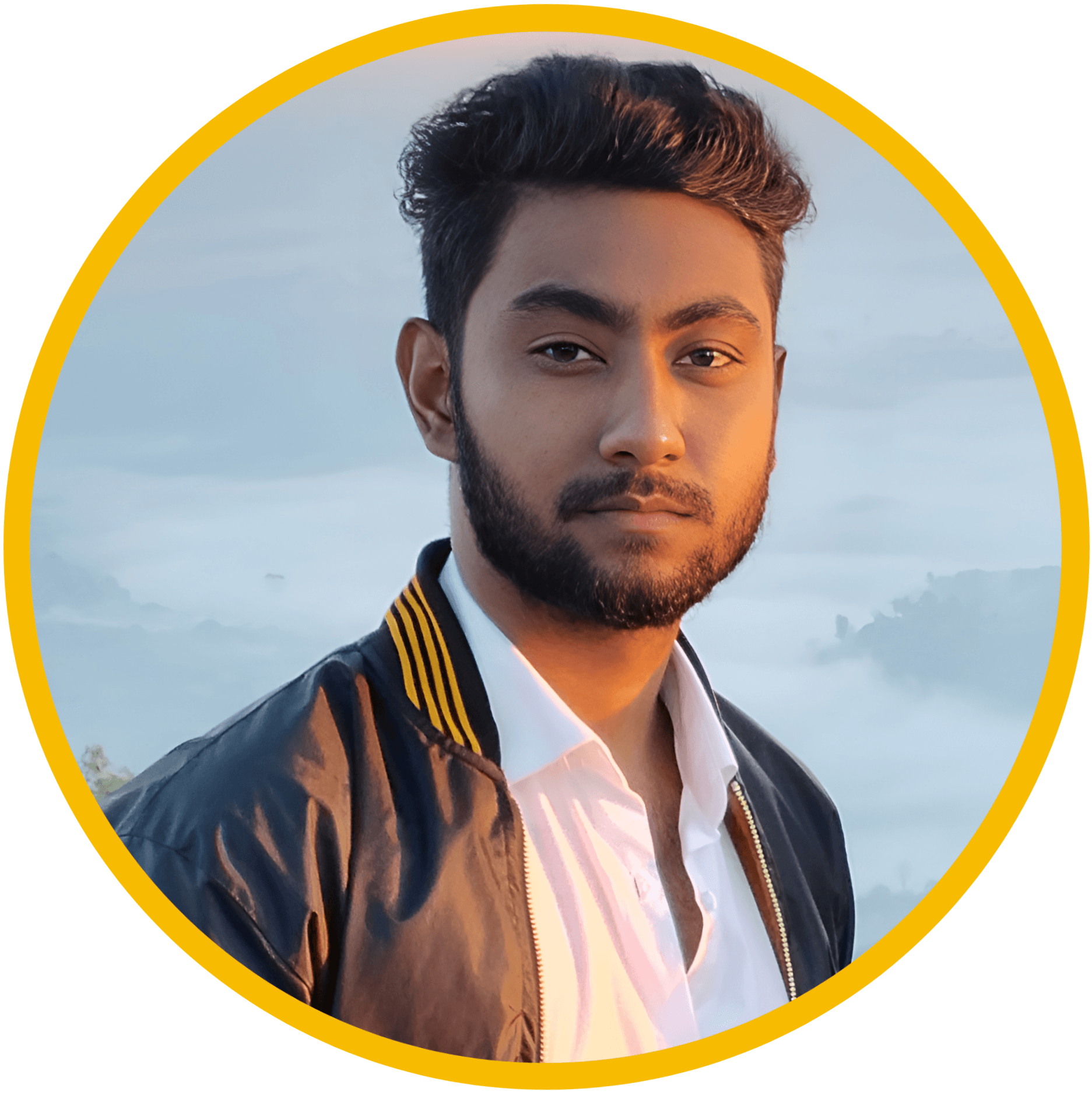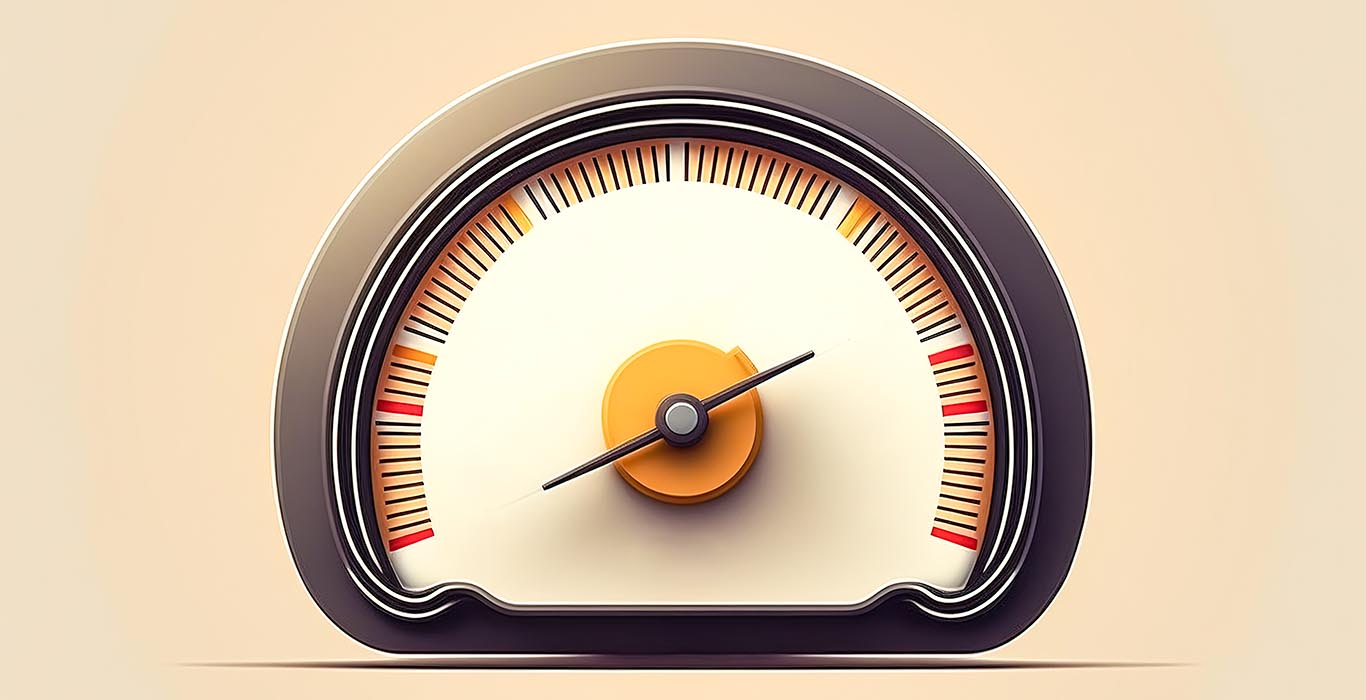Is your WordPress website slow? A slow website can frustrate visitors and hurt your search engine rankings. Don’t worry! With a few simple steps, you can speed up your WordPress site and improve the overall user experience. Let’s dive in and learn how to make your WordPress site faster.
Choose a Good Hosting Provider
Your hosting provider plays a big role in your website’s speed. Shared hosting might be cheap, but it often means your website has to share resources with many other sites. This can slow down your site, especially during peak times.
Consider switching to a managed WordPress hosting provider like SiteGround, Bluehost, or WP Engine. These hosts are optimized for WordPress and offer better speed, security, and support.
Use a Lightweight Theme
Your WordPress theme affects how fast your site loads. A heavy theme with lots of features can slow down your site. Choose a lightweight and well-coded theme. Some popular options are Astra, GeneratePress, and Neve. These themes are designed to be fast and efficient without sacrificing design.
Install a Caching Plugin
Caching can significantly improve your website speed. A caching plugin creates static versions of your pages and serves them to visitors, reducing the load on your server. Some of the best caching plugins for WordPress are:
- W3 Total Cache
- LiteSpeed Cache
- WP Super Cache
- WP Rocket (Premium)
These plugins are easy to set up and can make a big difference in your site’s speed.
Optimize Your Images
Large image files can slow down your site. Make sure to optimize your images before uploading them to WordPress. You can use tools like Bulk Resize Photos, TinyPNG or JPEGmini to compress images without losing quality.
Additionally, you can use a plugin like Smush or EWWW Image Optimizer to automatically compress images when you upload them to your site. These plugins also offer bulk optimization for your existing images.
Minimize CSS, JavaScript, and HTML
Minimizing your site’s CSS, JavaScript, and HTML files can reduce their size and improve load times. You can use plugins like Autoptimize or WP Rocket to minify these files. These plugins remove unnecessary spaces, comments, and characters from your code without affecting its functionality.
Use a Content Delivery Network (CDN)
A CDN is a network of servers located around the world. It stores copies of your website’s static files and serves them to visitors from the closest server. This can speed up your site, especially for international visitors.
Cloudflare and StackPath are popular CDN services that integrate easily with WordPress. Many managed WordPress hosting providers also include CDN services in their plans.
Enable Gzip Compression
Gzip compression reduces the size of files sent from your server to your visitors’ browsers, making your site load faster. You can enable Gzip compression using a plugin like WP Rocket or by adding code to your .htaccess file:
<IfModule mod_deflate.c>
AddOutputFilterByType DEFLATE text/html text/plain text/xml text/css text/javascript application/javascript
</IfModule>
Reduce Server Requests
Each time a visitor loads a page on your site, their browser makes several requests to your server for files like images, stylesheets, and scripts. Reducing the number of server requests can speed up your site.
- Combine files: Combine multiple CSS and JavaScript files into one.
- Use fewer plugins: Each plugin adds its own files to your site. Deactivate and delete any plugins you don’t need.
- Use sprites: Combine multiple images into one sprite and use CSS to display them.
Clean Up Your Database
Over time, your WordPress database accumulates a lot of unnecessary data like post revisions, spam comments, and trashed items. Cleaning up your database can improve your site’s performance.
You can use a plugin like WP-Optimize or Advanced Database Cleaner to clean and optimize your database. These plugins make it easy to remove unnecessary data and optimize your database tables.
Keep WordPress Updated
Keeping WordPress, your theme, and plugins updated ensures that your site runs smoothly and securely. Updates often include performance improvements and bug fixes.
Make sure to back up your site before updating, in case something goes wrong. You can use a plugin like UpdraftPlus or BackupBuddy to create backups.
Monitor Your Site’s Performance
Finally, it’s important to monitor your site’s performance regularly. Tools like Google PageSpeed Insights, GTmetrix, and Pingdom can help you identify areas where your site can improve.
These tools provide detailed reports on your site’s speed and offer suggestions for optimization. Regular monitoring helps you keep your site running smoothly and quickly.
By following these steps, you can significantly speed up your WordPress website. A faster website improves the user experience, boosts your search engine rankings, and helps you retain visitors. Start implementing these tips today and watch your site’s performance improve!